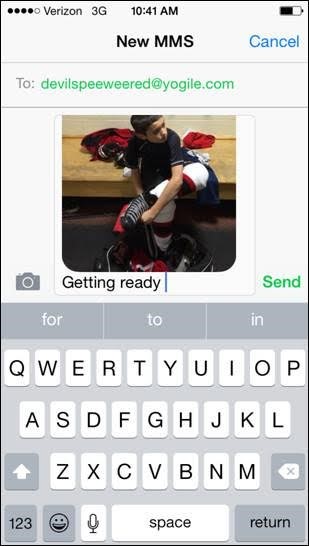Share your DEVILS HOCKEY pictures for all to see!
It is very easy! Try it out!
Hi Devils Families,
At the end of the year banquet, it’s always a highlight for the kids and parents to relive these times during the slideshow. We need your help! We know there are so many great memories that will be captured on your cameras and smart phones that would be perfect for this so we wanted to create an easy way for you to share them with us and everyone else!
To make this happen, we’ve created an account on the photo sharing and collaboration site Yogile. We want this to be as painless as possible and Yogile fit the bill. You will NOT need to create an account to upload photos. You can simply visit the link for your team’s album on your computer and upload away! Have a great pic on your phone? Each album will have a specific email address that you can send it to and it will automatically be added to the album. Add that email address to your contacts and email or text/MMS as many photos as you’d like.
While a Yogile account isn't necessary to upload photos, if you do setup a Yogile account (free), you can download the Yogile app on your smart phone which makes uploading photos via your phone even easier. After creating an account, you will need to login to Yogile via your browser, go to the individual team album and click the "Bookmark" in order to be able to view/download/upload photos to/from a particular album via the app. If you bookmark an album, you'll also receive e-mail notifications when someone uploads photos to that album.
We have unlimited storage so the more pictures the better and every effort will be made to incorporate as many of these images in the banquet slideshows as is possible.
2021-22 Slideshow
This year to make the slideshow even better we're asking for a couple of quick considerations:
- If possible, please try to upload full resolution images. Low resolution images (anything below 640x480) look blurry when projected and high resolution images look fantastic in the slideshow. We have unlimited storage so there is no need to downsize them. The bigger the better!
- Take as many off ice, team/family shots as you can. We love it when you capture moments off the ice with family and teammates having fun!
- Yogile is a great place to share all of your photos and because you guys are amazing, we've gone through literally thousands of photos to make our slideshows. While that's fun, it can be extremely time consuming and we risk missing out on certain players. This year, if you have great photo(s) that you are uploading and would like to see in the slideshow, please rename the file to include the player's number first (52_GreatGoal.jpg, 30_AmazingSave.jpg, 22_91_33_FunAtTheTournament.jpg). This will make it easy for us to identify them and make sure no one gets left out.
- Take lots of great pictures and upload them often during the season. This will help us to get the slideshows going early on and identify if we need pictures from teams before it is too late in the process.
- Photos will not show up immediately because they are subject to review. Don't worry, this isn't really an editorial process, it's more a safety process. Since no account is necessary, spam and other inappropriate pictures could make their way to our uploads and the review process will help prevent this.
- These kids are awesome, have fun and take lots of pictures!
Below are the links and email addresses for all of our 2021-22 Devils teams. After the links are brief instructions on how to quickly get started uploading pictures to the site.
If you have any questions please feel free to contact Eric Gruber (
gruberej@gmail.com)
Thanks!
Devils Hockey
Devils Photo Albums
All 2021-22 Devils photo albums can be viewed at:
https://www.yogile.com/2021-22devilshockey
2021-22 Individual Team Photo Albums
8U Black
web:
https://www.yogile.com/2021-22devils8ublack
email/MMS:
2021-22devils8ublack@yogile.com
8U Red
web:
https://www.yogile.com/2021-22devils8ured
email/MMS:
2021-22devils8ured@yogile.com
8U White
web:
https://www.yogile.com/2021-22devils8uwhite
email/MMS:
2021-22devils8uwhite@yogile.com
Mighty Mites
web:
https://www.yogile.com/2021-22devilsmightymite
email/MMS:
2021-22devilsmightymite@yogile.com
10U Premier
web:
https://www.yogile.com/2021-22devils10upremier
email/MMS:
2021-22devils10upremier@yogile.com
10U Black
web:
https://www.yogile.com/2021-22devils10ublack
email/MMS:
2021-22devils10ublack@yogile.com
10U Red
web:
https://www.yogile.com/2021-22devils10ured
email/MMS:
2021-22devils10ured@yogile.com
10U White
web:
https://www.yogile.com/2021-22devils10uwhite
email/MMS:
2021-22devils10uwhite@yogile.com
12U Premier
web:
https://www.yogile.com/2021-22devils12upremier
email/MMS:
2021-22devils12upremier@yogile.com
12U Black
web:
https://www.yogile.com/2021-22devils12ublack
email/MMS:
2021-22devils12ublack@yogile.com
12U Red
web:
https://www.yogile.com/2021-22devils12ured
email/MMS:
2021-22devils12ured@yogile.com
12U White
web:
https://www.yogile.com/2021-22devils12uwhite
email/MMS:
2021-22devils12uwhite@yogile.com
07 Elite
web: https://www.yogile.com/2021-22devils07elite
email/MMS:
2021-22devils07elite@yogile.com
08 Premier
web: https://www.yogile.com/2021-22devils08premier
email/MMS:
2021-22devils08premier@yogile.com
14U Black
web:
https://www.yogile.com/2021-22devils14ublack
email/MMS:
2021-22devils14ublack@yogile.com
14U Red
web:
https://www.yogile.com/2021-22devils14ured
email/MMS:
2021-22devils14ured@yogile.com
16U Premier
web:
https://www.yogile.com/2021-22devils16upremier
email/MMS:
2021-22devils16upremier@yogile.com
16U Elite
web:
https://www.yogile.com/2021-22devils16uelite
email/MMS:
2021-22devils16uelite@yogile.com
18U Premier
web:
https://www.yogile.com/2021-22devils18upremier
email/MMS:
2021-22devils18upremier@yogile.com
18U Elite
web:
https://www.yogile.com/2021-22devils18uelite
email/MMS:
2021-22devils18uelite@yogile.com
North Middle School Black
web:
https://www.yogile.com/2021-22devilsnorthattleboroblack
email/MMS:
2021-22devilsnorthattleboroblack@yogile.com
North Middle School Red
web:
https://www.yogile.com/2021-22devilsnorthattleborored
email/MMS:
2021-22devilsnorthattleborored@yogile.com
North Middle School White
web:
https://www.yogile.com/2021-22devilsnorthattleborowhite
email/MMS:
2021-22devilsnorthattleborowhite@yogile.com
Attleboro Middle School Blue
web:
https://www.yogile.com/2021-22devilsattleboroblue
email/MMS:
2021-22devilsattleboroblue@yogile.com
Attleboro Middle School White
web:
https://www.yogile.com/2021-22devilsattleborowhite
email/MMS:
2021-22devilsattleborowhite@yogile.com
- How to Upload Images to Yogile.com
Please Note: Photos are subject to review and will not show up immediately. This is to help prevent potential spam that can occur because no account is necessary. The review is typically done in a day or less, but don't hesitate to email Eric (gruberej@gmail.com) if it has taken longer or you'd like them to be available sooner.
Uploading from your computer/browser:
At the top right corner of each album page you will see a button to add photos, click that button:
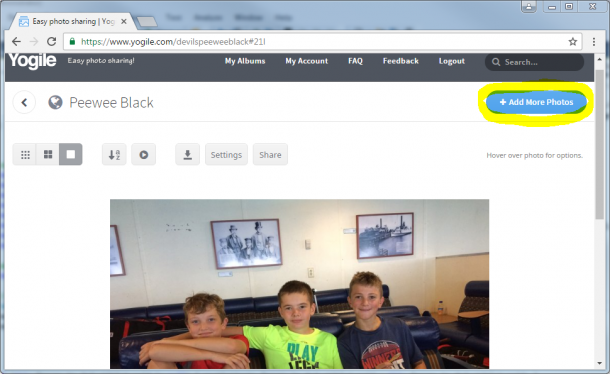
After clicking, a simple screen offering you a couple of upload options will appear. You can either drag photos onto the page, or click on the the button to open a browse dialog allowing you to choose the photos you'd like to upload:
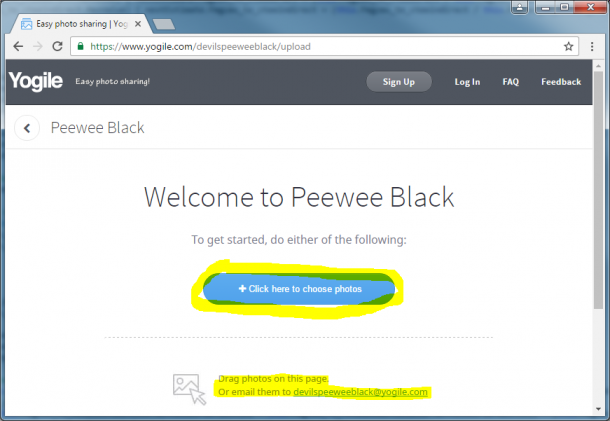
Next, browse to the photos you want to upload to the site and select them (Hint: You can hold shift down and select as many files as you want upload at a time. You do not need to select them one at a time) :
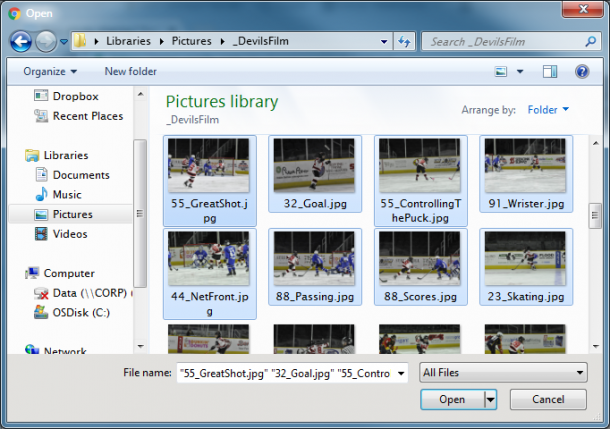
Choose the photos you want to include and click the “Open” button. The upload screen will appear next:
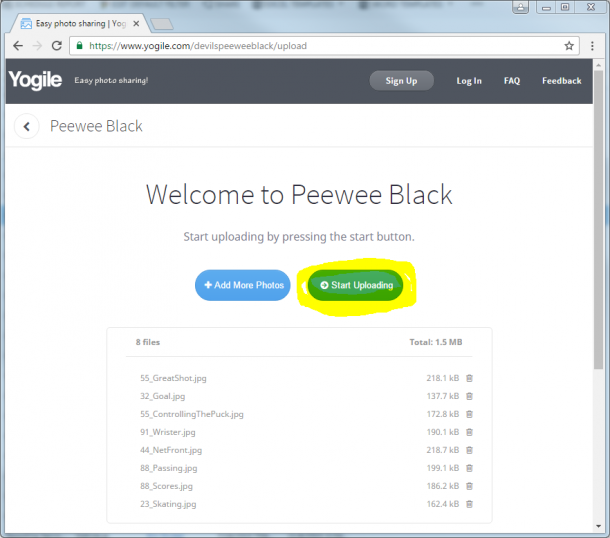
When you are done choosing photos simply click the “Start Uploading” button and you’re done!
Uploading via Yogile App (Screenshots are from an Android Phone):
Please Note: Photos are subject to review and will not show up immediately. This is to help prevent potential spam that can occur because no account is necessary. The review is typically done in a day or less, but don't hesitate to email Eric (gruberej@gmail.com) if it has taken longer or you'd like them to be available sooner.
Note: Setting up a personal Yogile Account (free) is required in order to upload/download/view photos from the Yogile App.
Download the Yogile App from the App Store or Google Play on your phone.
Setup a free Yogile Account using the app or your phone's browser (Safari/Google Chrome). After setting up an account, sign into Yogile on your phone's browser. Go to the team album you'd like to upload to (i.e.
http://www.yogile.com/devils8ublack). On the top right, click on the "more.." button and then click the "Bookmark" button.
Open the Yogile App, and sign in. You should see the album you bookmarked on the subsequent page. Click on the album you want to upload to:
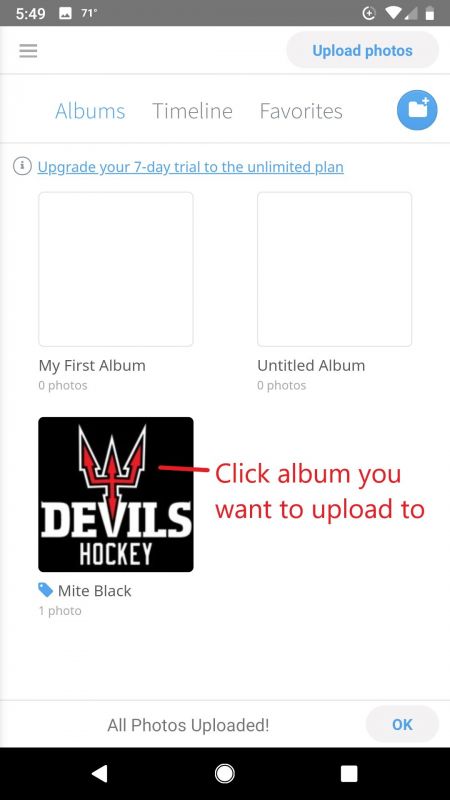
Click on the "Upload here" button:
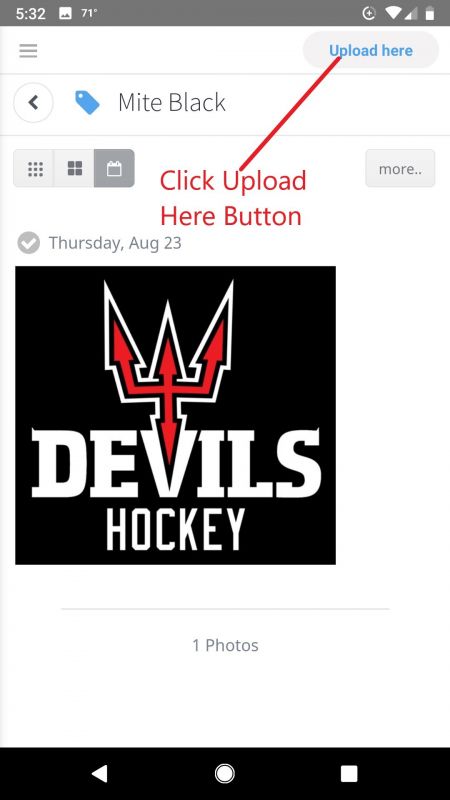
Click on the photos you want to upload. Selected photos will have a highlighted green check box. When you are done selecting photos, click the upload button.
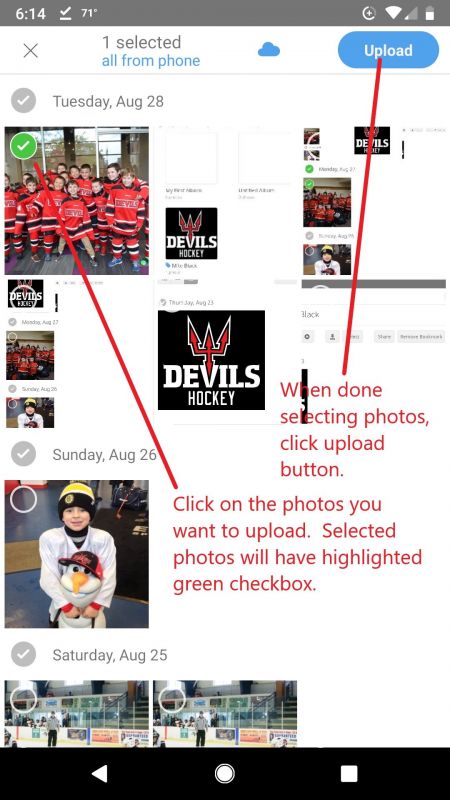 Uploading via Email
Uploading via Email
Please Note: Photos are subject to review and will not show up immediately. This is to help prevent potential spam that can occur because no account is necessary. The review is typically done in a day or less, but don't hesitate to email Eric (gruberej@gmail.com) if it has taken longer or you'd like them to be available sooner.
Every album will have a unique email address that you can send email with one or multiple images attached. Text can be included in the subject of the email to use as a caption for the photo(s). Your email program or phone may ask you if you’d like a smaller image size attached. If your data plan allows or you are on Wi-Fi selecting the actual size of the photograph will always provide the best results.
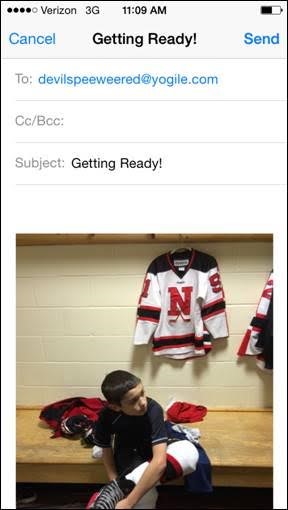
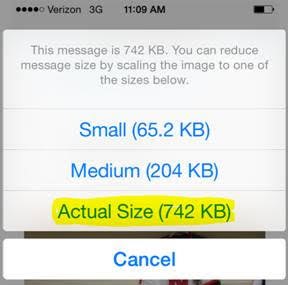 Uploading via MMS/Text message
Uploading via MMS/Text message
Please Note: Photos are subject to review and will not show up immediately. This is to help prevent potential spam that can occur because no account is necessary. The review is typically done in a day or less, but don't hesitate to email Eric (gruberej@gmail.com) if it has taken longer or you'd like them to be available sooner.
If you use Text/MMS on your smart phone you may prefer uploading right from your MMS/text interface. Simply use the unique email address for the album as the recipient and send the image. Any included text will be used as the caption for the photo. One thing to keep in mind is that photos sent in this way may not have as high a resolution than if you email a best quality image. In most cases it should be good enough: